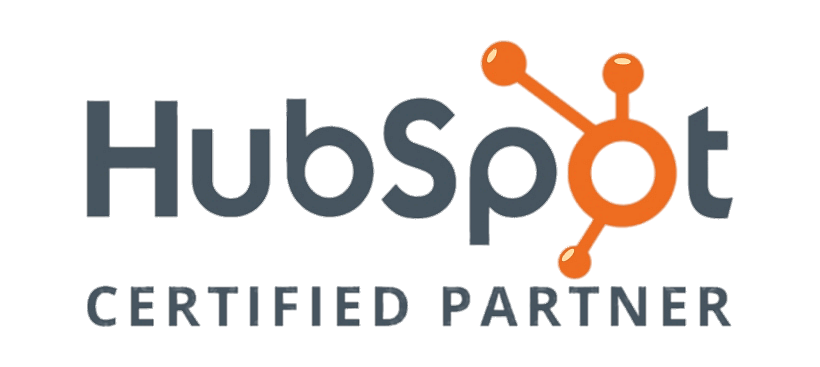Instagram Management Service
W3site Marketing delivers Instagram page management services to businesses across the globe to help them engage and grow their audience base. We can help raise your brand presence, online reputation and attract more visitors using the power of Instagram.
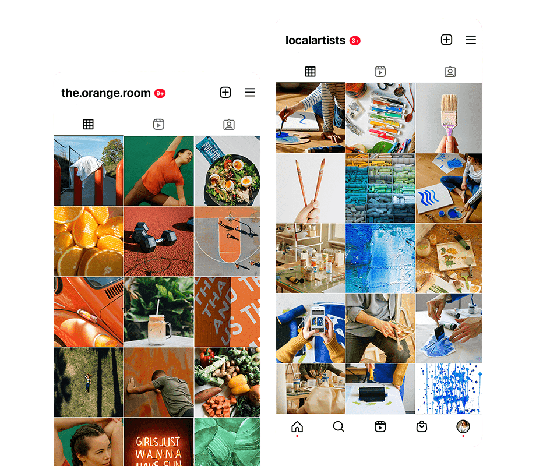
What Are Instagram Marketing Services?
Instagram management services are the services that build, develop and handle your Instagram organic and paid campaigns. Instagram management includes organic and paid management of any business or individual profile. Our Instagram management services offer you complete Instagram profile management including postings, comment monitoring, running paid campaigns, monitoring and reporting of campaigns etc.
What is a Instagram Business Page?
An Instagram business account tells Instagram you’re using the platform for marketing and business purposes. You’ll build brand authority and gain access to essential features that make it easier to market your business.
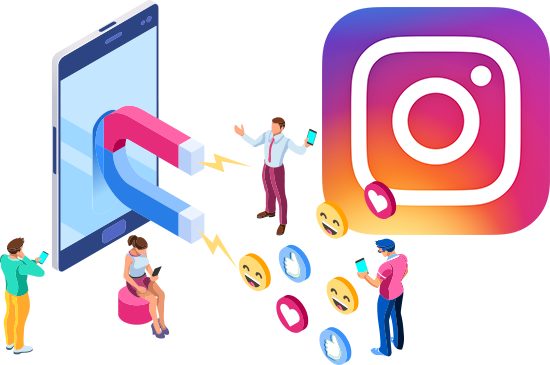
- The ability to add swipe-up links to Stories
- The ability to boost posts
- Shoppable posts
- Instagram Insights
- Promoted posts
- Contact links
- Post scheduling
- Auto posting
If you’re weighing an Instagram business account, consider your company goals and what you want to accomplish through the platform. Are you using it to share content about your business and connect with followers? Do you want a full-featured marketing tool with analytics, insights and other robust features? if Yes so you can connect with w3site We providing you complete instagram account management service with our special offer.
How to create a Instagram Business Page
1. Choose a recognizable profile picture
- Use your business’s logo or a clear, professional image as your profile picture.
- Ensure the image is easily recognisable, even in a small thumbnail.

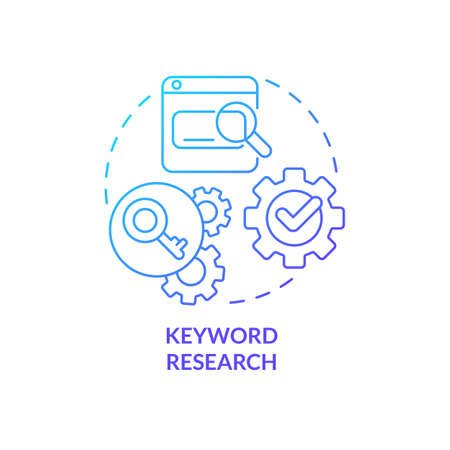
2. Craft a keyword-rich username
- Your Instagram username (handle) should ideally include your brand’s name or a variation of it if it’s not available.
- Avoid using special characters or unrelated words that may confuse users.
3. Optimize your business profile name
- The profile name field is searchable, so include your brand name and relevant keywords.
- Use a vertical bar (|) or other symbols to separate your brand name from keywords.
4. Write a compelling, SEO-optimized Bio
- Craft a concise and engaging bio that tells visitors what your business is about.
- Include relevant keywords that describe your niche, products, or services.
- Add a call to action (CTA) or a branded hashtag, if applicable.
5. Utilize the website link
- In the website field of your Instagram business profile, add a direct link to your website or a specific landing page.
- Update this link regularly to direct traffic to your latest promotions or content.
- Alternatively, you can add a custom link (e.g. by lnk.bio) that leads to a page with various categories.


6. Create an Instagram hashtag strategy
- These clickable keywords should be the pillar upon which you grow a professional account, so ensure you use relevant Instagram hashtags in your bio to increase discoverability.
- Include a mix of popular and niche-specific hashtags that align with the brand in every post.
- Come up with a unique hashtag to collect and curate user-generated content.
- Create an easy-to-type branded hashtag.
7. Opt for an Instagram business category
- If you haven’t done it yet, select the most appropriate category for your business in the “Edit Profile” section.
- This helps Instagram users find businesses related to the brand’s industry.
8. Add an action button
- Ensure that contact details, such as email and phone number, are accurate and up-to-date.
- This information is vital for potential customers to get in touch.


9. Add a link to your Instagram Threads profile
- If you’re on Instagram Threads ensure to add a shortcut to it to your Instagram bio.
- Simply tap on Edit profile and navigate to “Show Threads shortcut” to turn it on.
- It will take a few moments to show up.
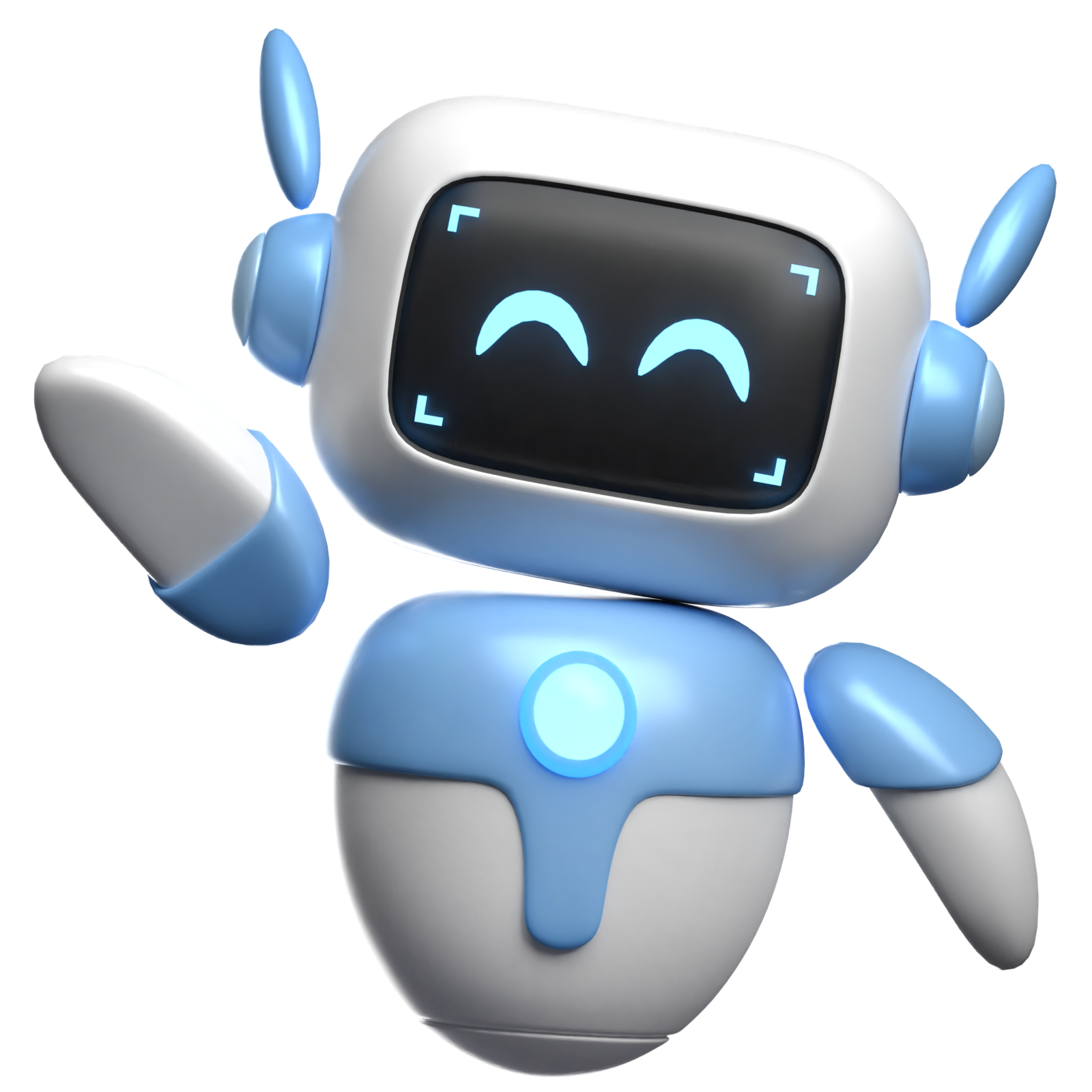
Let’s talk about Your project business audience goals website marketing
Talk to our team about how you can improve your strategy with web design and development services.